Matt
Administrator
For the security conscious of you out there (myself included!), I've installed a two factor authentication add-on.
This allows you to sync up with Google's Authenticator app, and be prompted for an extra code when logging into your account.
This can be configured via your account:
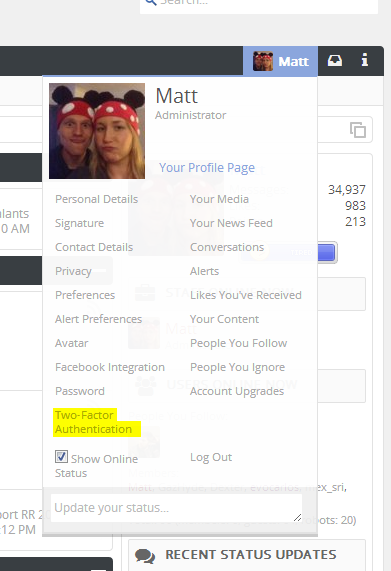
The initial screen you will be presented with allows you to add a new key.
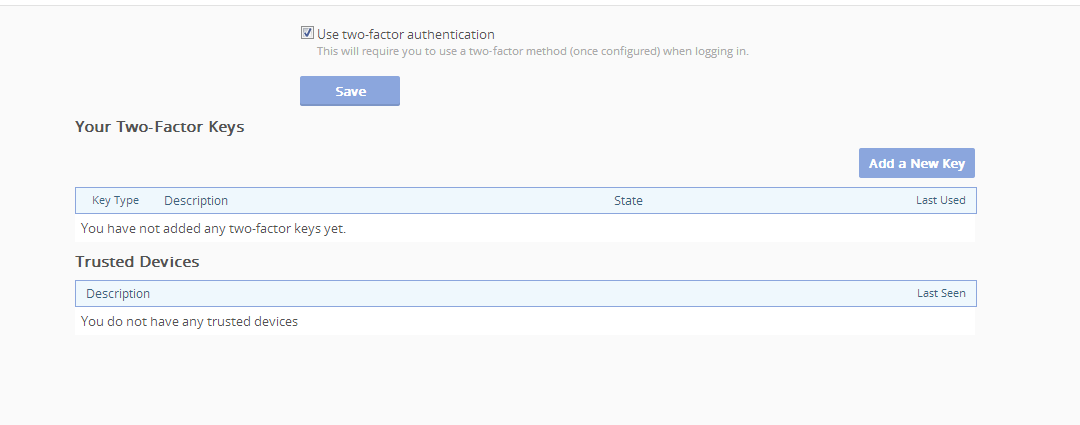
Click Add a New Key
This will generate the barcode which you can either scan with the app, or key in manually
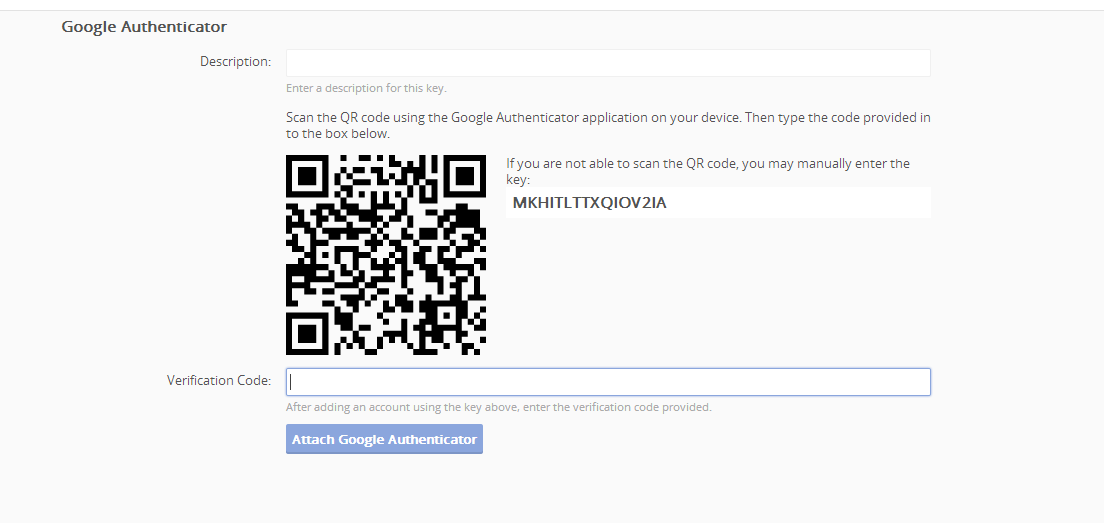
Give it a description.
Once it's been scanned, you'll get the code in your app to add to the Verification Code box
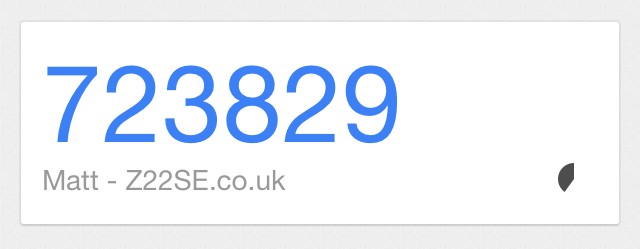
Once this has been entered and attached, you'll then see the Two-Factor Key listed.
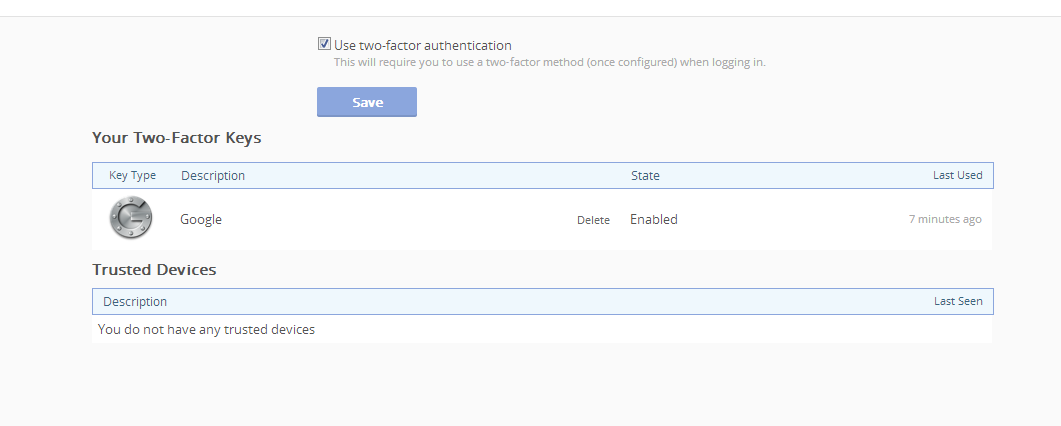
Now, each time you log in, you'll need to log in using the new key.
FAQ
This allows you to sync up with Google's Authenticator app, and be prompted for an extra code when logging into your account.
This can be configured via your account:
The initial screen you will be presented with allows you to add a new key.
Click Add a New Key
This will generate the barcode which you can either scan with the app, or key in manually
Give it a description.
Once it's been scanned, you'll get the code in your app to add to the Verification Code box
Once this has been entered and attached, you'll then see the Two-Factor Key listed.
Now, each time you log in, you'll need to log in using the new key.
FAQ
- Users complaining Google Authenticator keys not working. Ask them to go to Settings -> Time Correction -> Sync now in the Google Authenticator application and try again.
- Two-factor is enabled by default in 'Your Account' area. This is correct, however until the user adds a two-factor key (e.g by attaching a Google Authenticator) it will have no effect on the login process for them.
- Where do I get the Google Authenticator app from? For iOS it's in the iTunes store, for Android it's in the Google Play store and for Windows Phone 7.5/8 a compatible app is in the Windows Phone store.