Matt
Administrator
The forum has a similar feature to the Facebook Status updates.
You are able to post a 140 character status update on your profile which will show in various parts of the forum.
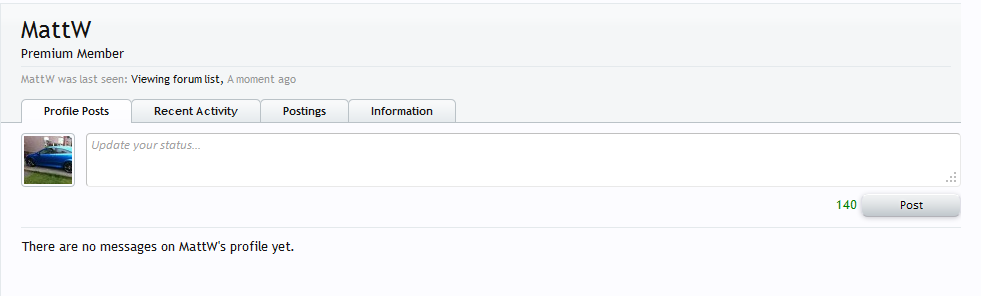
Type your status, and click post.

This will then show in various places on the forum, including the Recent Activity stream:

Your profile box:

and your main profile page

As you can also see from the above, other forum members have the ability to post comments to your status updates, and "Like" them.
They also have the ability to post comments on your Profile Posts page.
You are able to post a 140 character status update on your profile which will show in various parts of the forum.
Type your status, and click post.
This will then show in various places on the forum, including the Recent Activity stream:
Your profile box:
and your main profile page
As you can also see from the above, other forum members have the ability to post comments to your status updates, and "Like" them.
They also have the ability to post comments on your Profile Posts page.