Matt
Administrator
You are now able to delete your own account if you no longer wish to be a member of the site. Hopefully you won't want to use this, but in the event you do, here is what you need to do.
Expand your account details section, or go to your account settings page

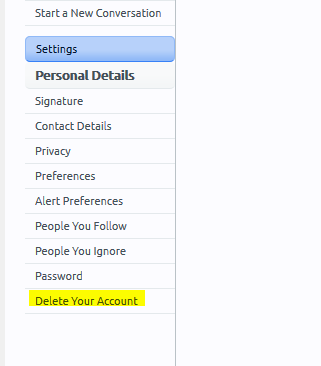
You will then be shown the following page, where you can delete your account from

Enter a reason for your account deletion, and your password. Click the delete button when ready

Once you have done this, your account access will be limited for 7 days, after which your account will be fully deleted. Your post details will remain in the forum, but there will be no reference to any of your personal details, just your previous forum user name.
If you wish to cancel the deletion during the 7 day grace period, you can do so by re-entering your password, and clicking the Cancel Delete button
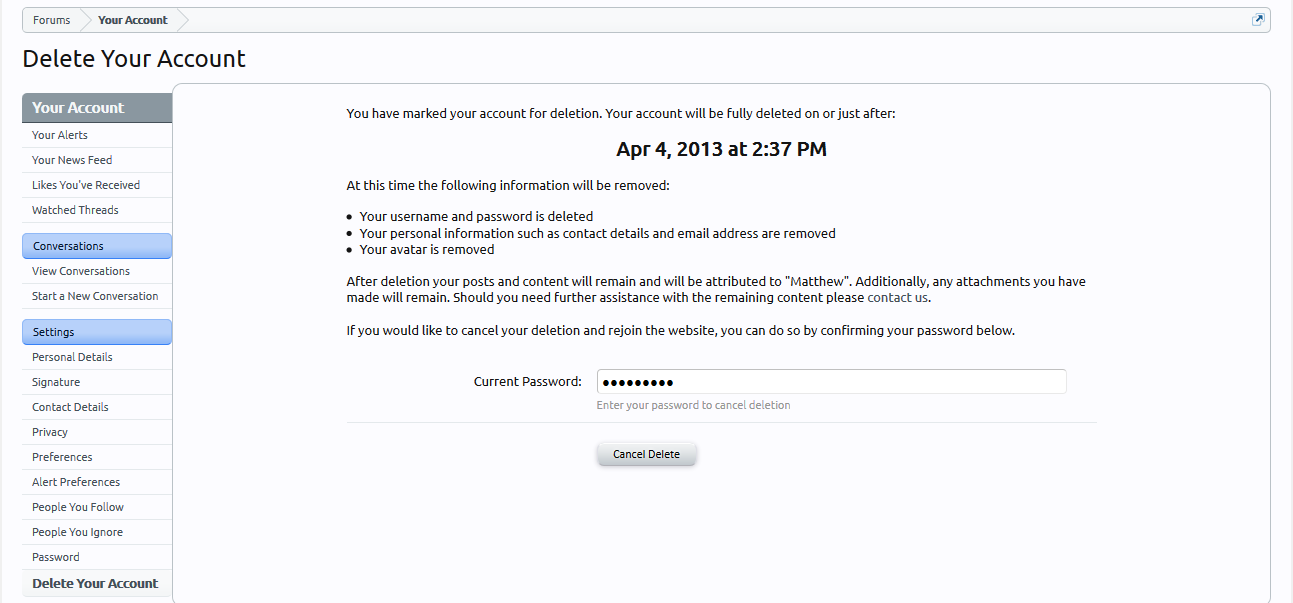
After the 7 day grace period has passed, all account deletions are FINAL, and cannot be reversed.
Expand your account details section, or go to your account settings page
You will then be shown the following page, where you can delete your account from
Enter a reason for your account deletion, and your password. Click the delete button when ready
Once you have done this, your account access will be limited for 7 days, after which your account will be fully deleted. Your post details will remain in the forum, but there will be no reference to any of your personal details, just your previous forum user name.
If you wish to cancel the deletion during the 7 day grace period, you can do so by re-entering your password, and clicking the Cancel Delete button
After the 7 day grace period has passed, all account deletions are FINAL, and cannot be reversed.
Last edited: