Matt
Administrator
With the recent forum upgrade, you can now secure your account with 2-factor authentication.
This can be reached via your account page, and the drop down for your account in the top right hand side.
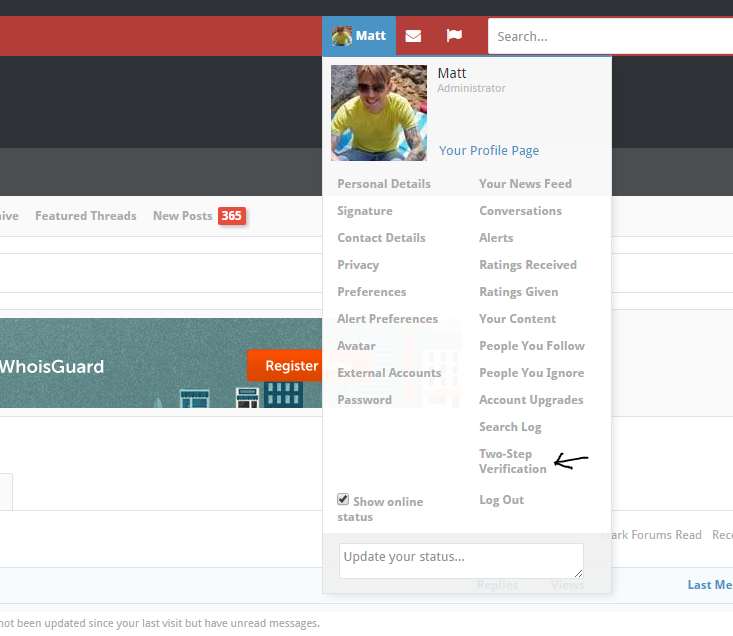
To enable it, you'll need to re-authenticate with your password
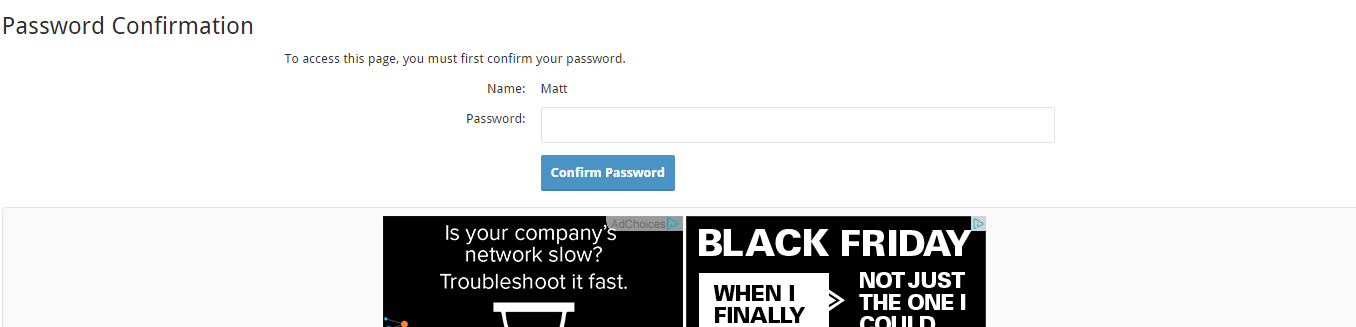
The options you have, are either via a 3rd part app (Google Authenticator / Authenticator Plus) on your phone, or email confirmation.

Adding it via the app, you scan the quick reader code, and enter the generated code
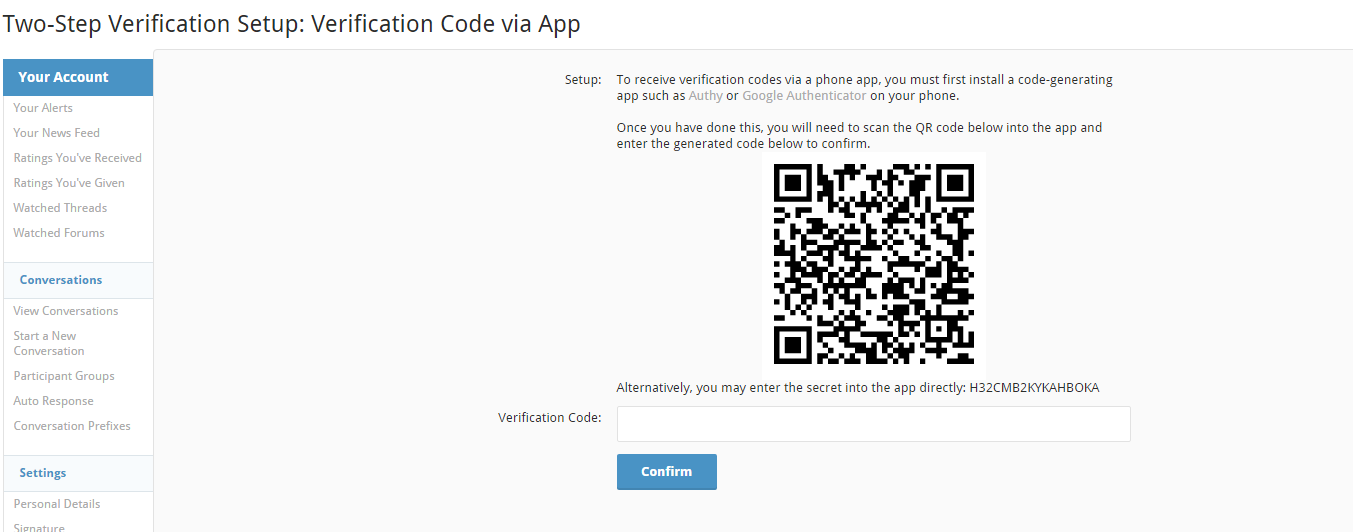
Once you have added the details, you will have a series of backup codes. Take note of these, and save them, as they can be used if you loose your phone.
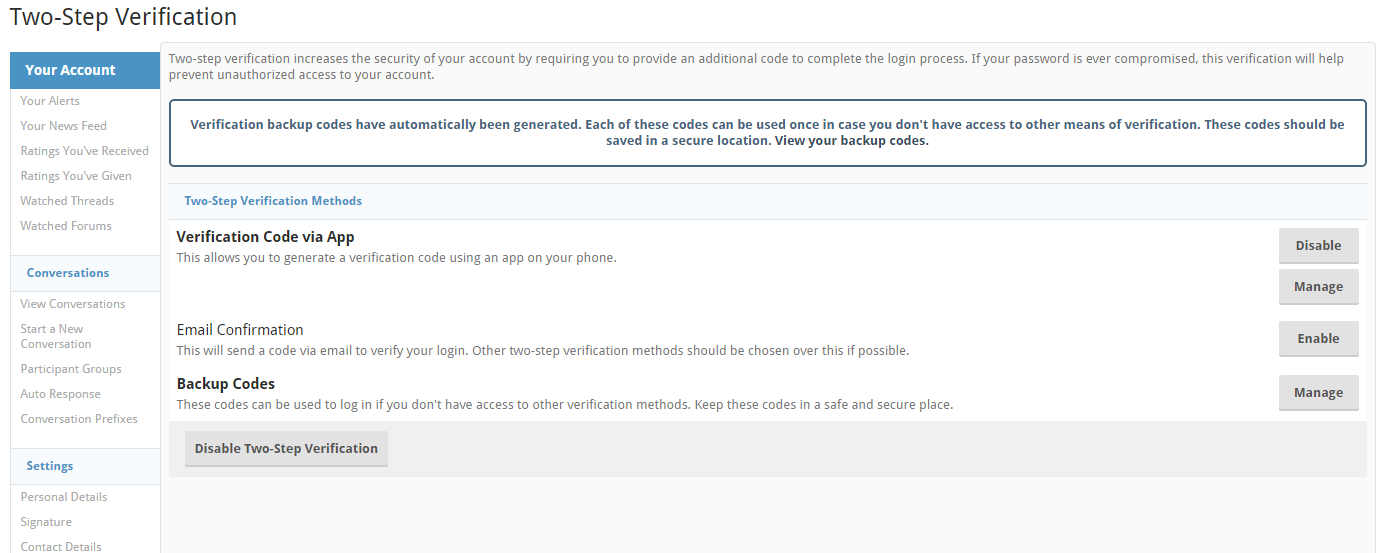
This can be reached via your account page, and the drop down for your account in the top right hand side.
To enable it, you'll need to re-authenticate with your password
The options you have, are either via a 3rd part app (Google Authenticator / Authenticator Plus) on your phone, or email confirmation.
Adding it via the app, you scan the quick reader code, and enter the generated code
Once you have added the details, you will have a series of backup codes. Take note of these, and save them, as they can be used if you loose your phone.