XenForo 1.2 introduces a new feature enabling you to watch a specific forum for new Threads or Replies
To do this, click the Watch Forum list at the top of the forum
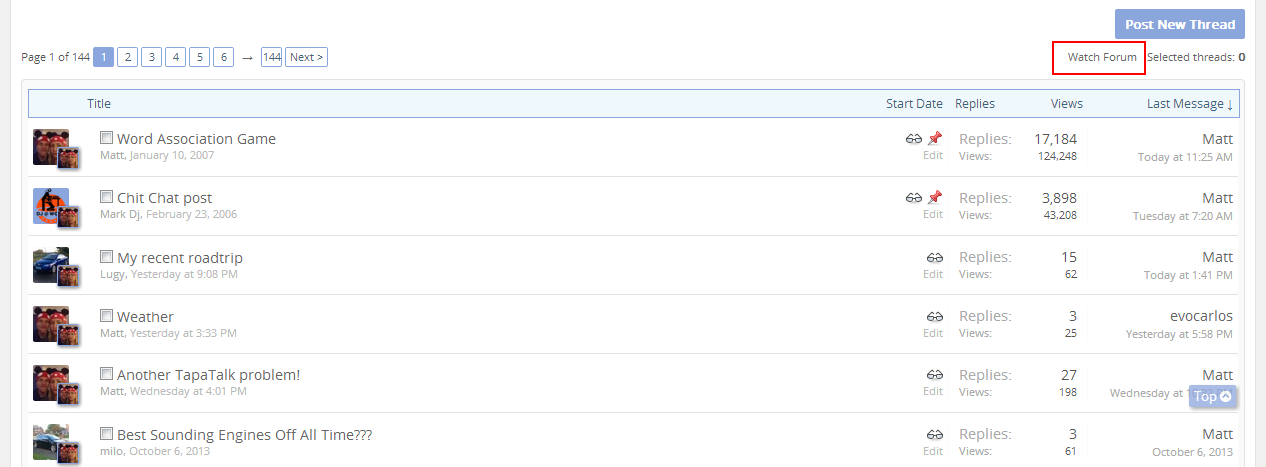
This will open the following pop-up allowing you to select what you want to watch for, and how you want to receive the alerts.
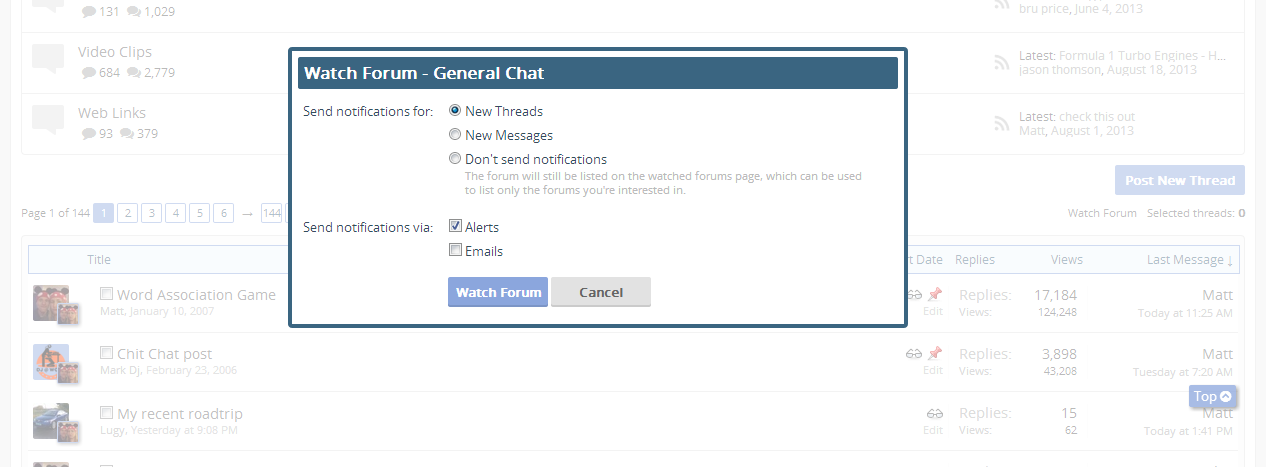
Set your options, and click the Watch Forum button
Once you have subscribed to watch forums, you can then use the Watched Forums link in the Nav Bar to view a specific page relating to your Watched Forums
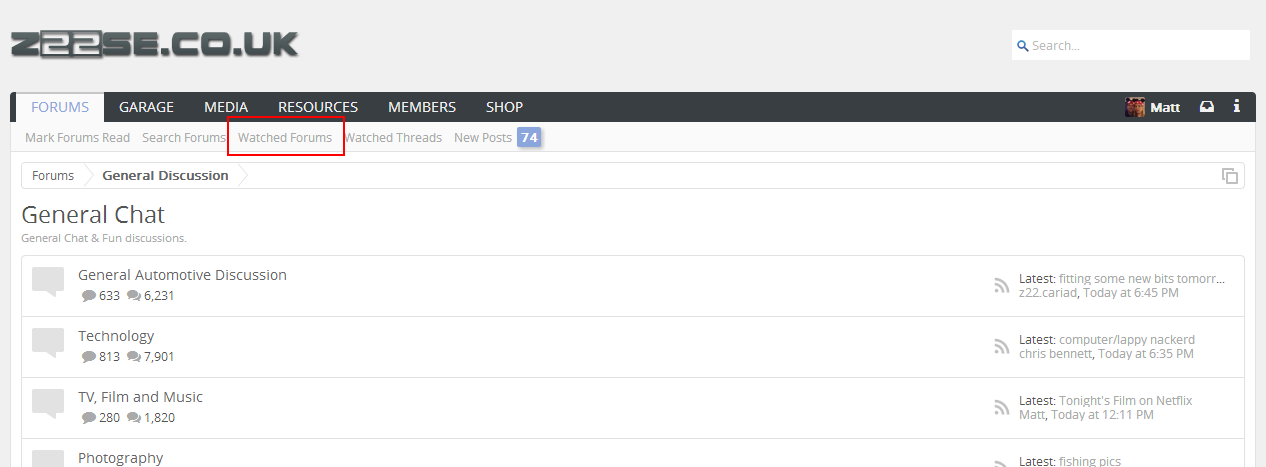
This will show you all the forums you are watching, what you are watching for, and how you are receiving the alerts.
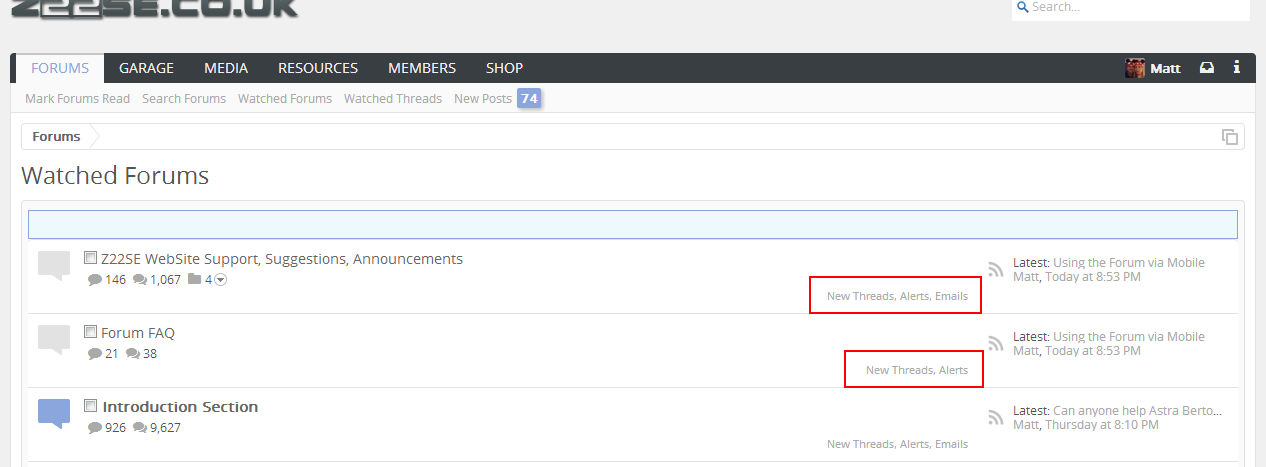
To do this, click the Watch Forum list at the top of the forum
This will open the following pop-up allowing you to select what you want to watch for, and how you want to receive the alerts.
Set your options, and click the Watch Forum button
Once you have subscribed to watch forums, you can then use the Watched Forums link in the Nav Bar to view a specific page relating to your Watched Forums
This will show you all the forums you are watching, what you are watching for, and how you are receiving the alerts.