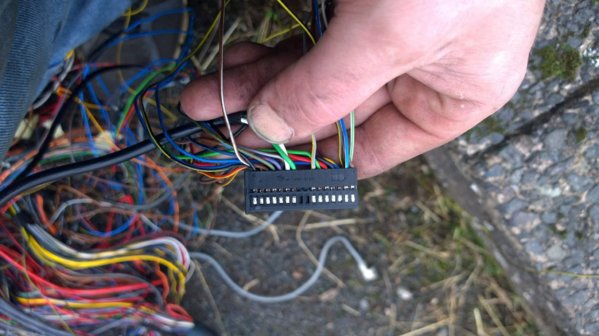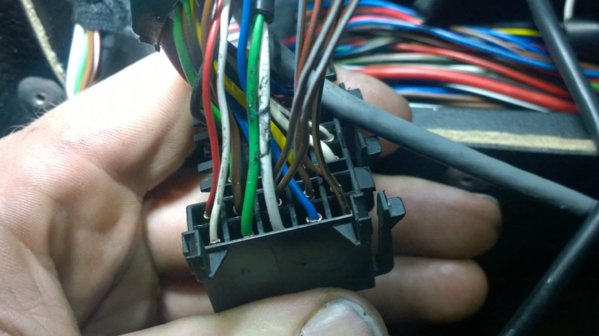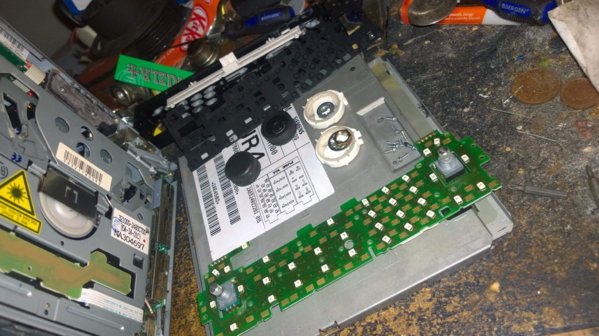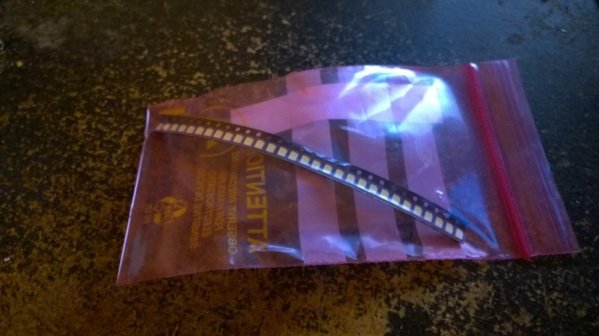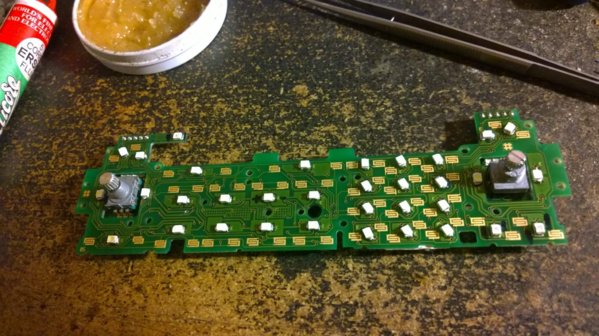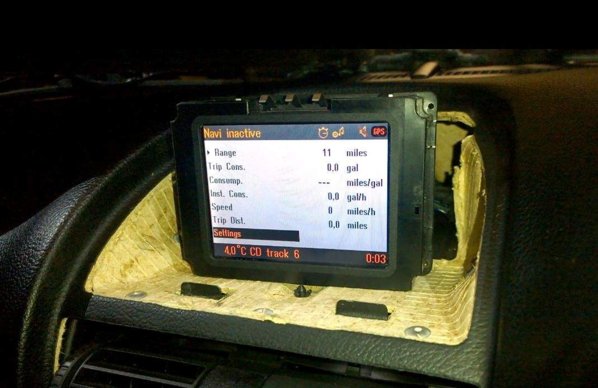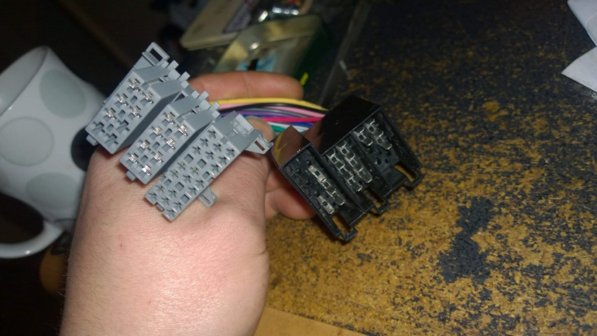collecting some info so far on the installation of the ncdr 1100 and cid
i will add text and rearrange this post later
the kit that i recived

new dash trim and stereo cage

the screen works

on to the wiring the unit came with a full cab loom that i stripped out the parts i required

the ncdr series head units use a different plug like so

i then bought an adapter loom to make a sort of plug and play adapter

also on the ncdr plug are connections for the cid(12pin) and cid (32pin) and a plug for the cdc 4 disc changer
i already have the 4 disc changer so tapping in to its connections should make life easier
it also has one wire that goes to the phone unit plug that mast astras have behind the glove box
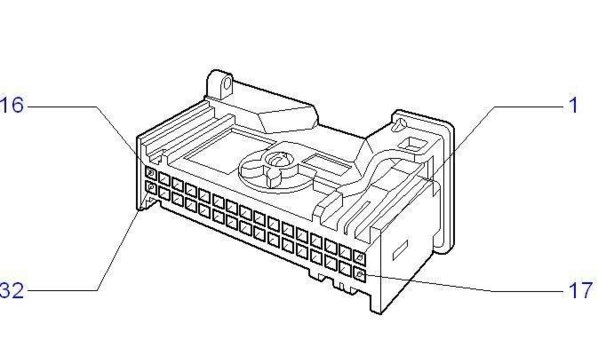
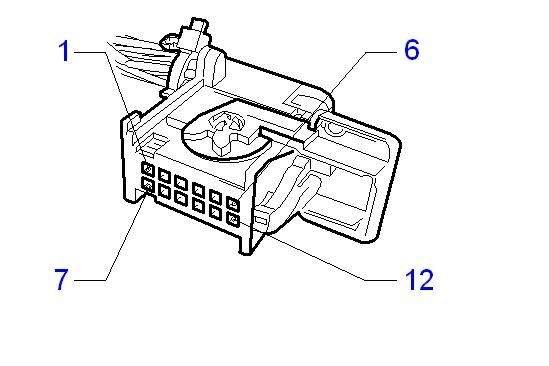
found the pinouts for the standard 32pin mfd plug so i could do a comparison
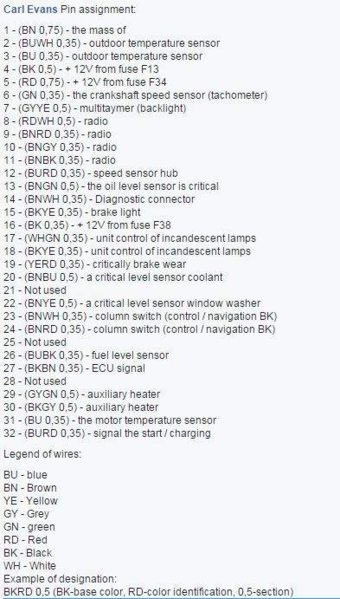
after comparison i found that 6 wires need to be removed and 3 installed
image is left side (cid cab plug) right side is (mfd coupe plug)
left top has a green and white wire removed (marked with yellow dots)
left lower has an extra wire brown/grey that links to the brake pedal
right top needs 4 wires removing (marked with yellow dots) and then the green and white wires need to be installed (orange dots)
right lower just needs 2 pics removing(marked with red dots

next step is to figure out the main head unit plug the bottom 2 iso 8pin's are left the same
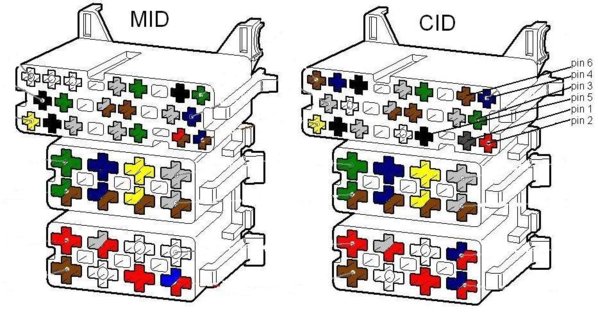
i also found this image but it only shows the connection for the extra 12pin plug of the cid that i dont need due to having the part of loom from the cab
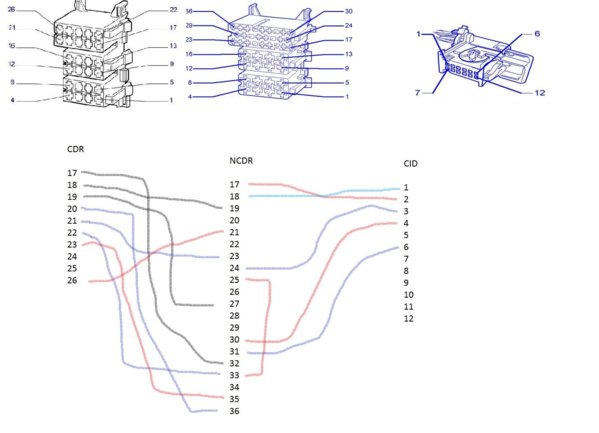
more later
if anyone has tis and the wiring diagram for the cid / mfd and the head unit plugs info here would be good to help confirm the wiring
i will add text and rearrange this post later
the kit that i recived

new dash trim and stereo cage

the screen works

on to the wiring the unit came with a full cab loom that i stripped out the parts i required

the ncdr series head units use a different plug like so

i then bought an adapter loom to make a sort of plug and play adapter

also on the ncdr plug are connections for the cid(12pin) and cid (32pin) and a plug for the cdc 4 disc changer
i already have the 4 disc changer so tapping in to its connections should make life easier
it also has one wire that goes to the phone unit plug that mast astras have behind the glove box
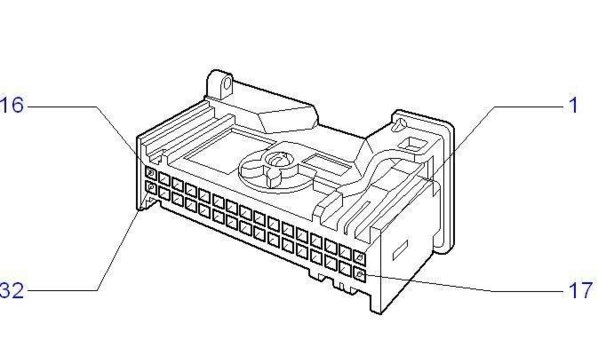
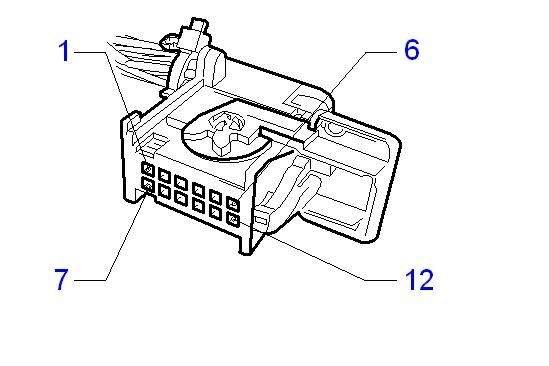
found the pinouts for the standard 32pin mfd plug so i could do a comparison
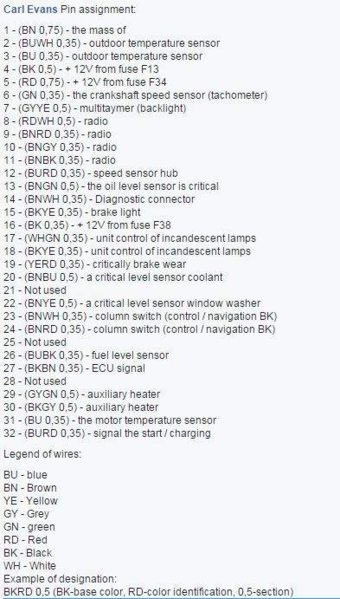
after comparison i found that 6 wires need to be removed and 3 installed
image is left side (cid cab plug) right side is (mfd coupe plug)
left top has a green and white wire removed (marked with yellow dots)
left lower has an extra wire brown/grey that links to the brake pedal
right top needs 4 wires removing (marked with yellow dots) and then the green and white wires need to be installed (orange dots)
right lower just needs 2 pics removing(marked with red dots

next step is to figure out the main head unit plug the bottom 2 iso 8pin's are left the same
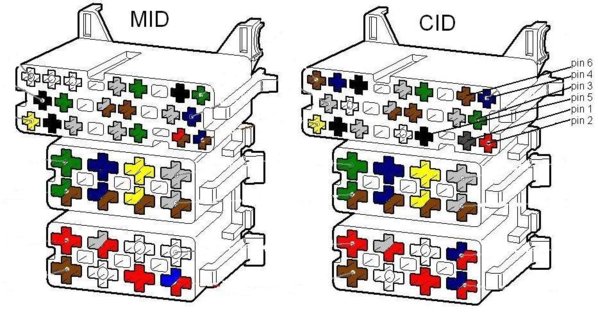
i also found this image but it only shows the connection for the extra 12pin plug of the cid that i dont need due to having the part of loom from the cab
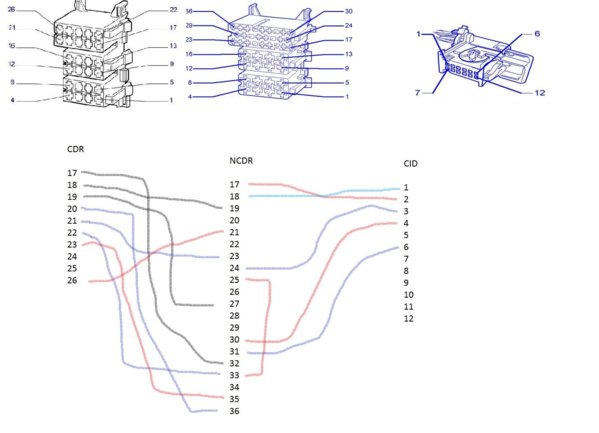
more later
if anyone has tis and the wiring diagram for the cid / mfd and the head unit plugs info here would be good to help confirm the wiring
Attachments
Last edited: