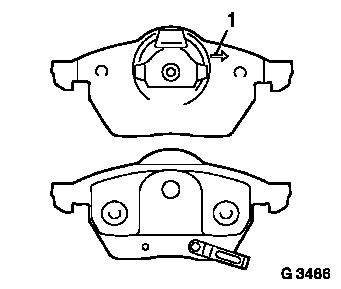Remove
1. Detach 2x front wheel
2. Remove brake lining sensor (1) from inner brake lining if fitted.
3. Lever retaining spring (2) out of brake calliper with screwdriver and remove.
4. Remove dust caps (3) from protective sleeves for guide bolts (4).
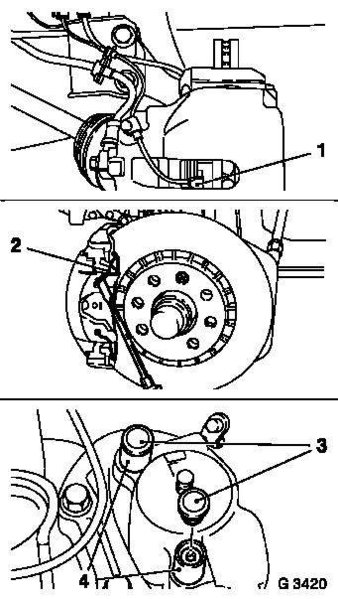
5. Unscrew guide bolts for brake calliper
6. Remove brake calliper from brake carrier
7. Remove outer brake lining (2) from brake calliper
8. Withdraw inner brake lining (1) with retaining clamp from pistons
9. Brake Linings and Brake Discs, Check for Wear
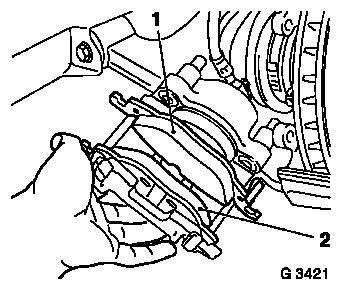
10. Clean guides (arrows) in brake carrier with soft metal brush
11. Coat guides with anti-squeak compound
12. Push back piston with piston pusher
Note: Brake fluid level rises in brake fluid reservoir. If necessary, siphon out brake fluid with siphon bottle. If the brake calliper is leaking or the protective cap on the brake calliper is damaged: overhaul brake
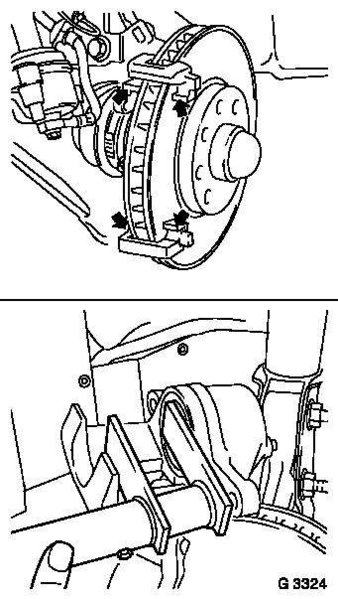
Install
13. Press inner brake lining into piston with retaining clamp
Note: When installing the brake linings, ensure that the arrows (1) on the rear face of the lining point in the direction of rotation of the brake disc when the vehicle is travelling forwards.
14. Insert outer brake lining in brake calliper
15. Place brake calliper on brake carrier with brake linings
Note: Ensure that the brake hose is not twisted
16. Attach brake calliper to brake carrier 28 Nm
17. Attach dust caps
18. Attach retaining spring to brake calliper
19. Attach brake lining sensor to inner brake lining, if fitted.
20. Fit 2x front wheel 110 Nm
21. Actuate brake pedal repeatedly
22. Top up brake fluid to "MAX" mark
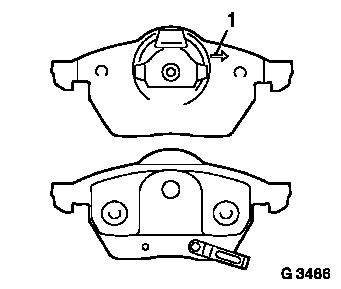
1. Detach 2x front wheel
2. Remove brake lining sensor (1) from inner brake lining if fitted.
3. Lever retaining spring (2) out of brake calliper with screwdriver and remove.
4. Remove dust caps (3) from protective sleeves for guide bolts (4).
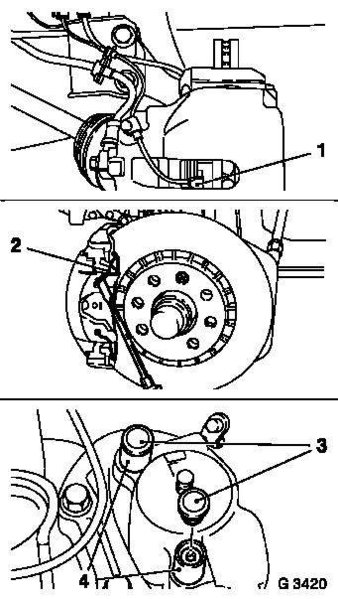
5. Unscrew guide bolts for brake calliper
6. Remove brake calliper from brake carrier
7. Remove outer brake lining (2) from brake calliper
8. Withdraw inner brake lining (1) with retaining clamp from pistons
9. Brake Linings and Brake Discs, Check for Wear
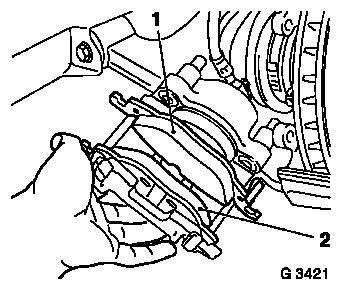
10. Clean guides (arrows) in brake carrier with soft metal brush
11. Coat guides with anti-squeak compound
12. Push back piston with piston pusher
Note: Brake fluid level rises in brake fluid reservoir. If necessary, siphon out brake fluid with siphon bottle. If the brake calliper is leaking or the protective cap on the brake calliper is damaged: overhaul brake
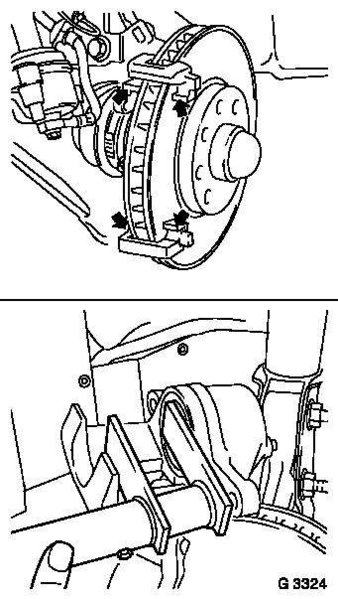
Install
13. Press inner brake lining into piston with retaining clamp
Note: When installing the brake linings, ensure that the arrows (1) on the rear face of the lining point in the direction of rotation of the brake disc when the vehicle is travelling forwards.
14. Insert outer brake lining in brake calliper
15. Place brake calliper on brake carrier with brake linings
Note: Ensure that the brake hose is not twisted
16. Attach brake calliper to brake carrier 28 Nm
17. Attach dust caps
18. Attach retaining spring to brake calliper
19. Attach brake lining sensor to inner brake lining, if fitted.
20. Fit 2x front wheel 110 Nm
21. Actuate brake pedal repeatedly
22. Top up brake fluid to "MAX" mark